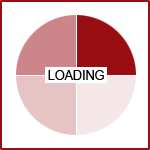Featured News - Current News - Archived News - News Categories
Keeping Track of Your Website's Traffic
by systemUnderstanding the flow of traffic on your website is a vital part of building a successful online presence. Knowing where your visitors are coming from, what pages are being viewed the most and for how long, are all key pieces of information for improving the long-term success of your website.
If you're new to Fission CMS, or do not have much experience working with a content management system, analyzing your site's traffic report may be a little intimidating at first. Because of this, we've broken down Fission's built-in Web Traffic Report to make it easier to understand.
Measuring Your Web Traffic With Fission
Every Fission website includes in-depth reporting so you can monitor your website's activity without the need for third party tools. The Web Traffic Report is accessible from the dashboard of every Fission CMS website, and includes important data such as who is visiting your site, how often they visit, where they came from, and how long they stayed. All of this information is automatically updated each night and the results are visible from any computer with an internet connection.
In order to better understand the information being reported about your website, you should have a basic understanding of the terminology that may be used. Here are a list of keywords that may help you analyze your site's reports:
- Hit: Every individual file sent to a browser by a web server is called a "hit."
- Page: A web page is an individual HTML document that is comprised of multiple files. When a visitor looks at a page (a page view), they may see numerous images, graphics, pictures etc. and generate multiple hits. Keep in mind that "page" refers to a single page of a website NOT the entire website.
- Page view: Each time a visitor views a page on your website is considered a "page view."
- Visit: Every time someone or something (robot) visits your site, it counts as a "visit."
- Unique Visitor: This metric only counts the first visit from an individual, where as the total number of visits includes all repeat traffic.
- Bandwidth: When referring to an internet connection, bandwidth is the amount of data that can be transferred from one point to another in a given time period.
As for the web traffic report itself, it may look complex at first, but it's actually been broken down into five simplified sections: When, Who, Navigation, Referrers, and Others.
- When: This feature indicates the total number of visitors to the site, as well as the number of unique visitors, page views, hits, and amount of bandwidth used. These reports may be viewed historically by month, week or hour, allowing you to track spikes or lulls in traffic.
- Who: These tools track your audience demographics. Uncover the geographical location of your site's visitors (by country), the number of visits made to your site by robots and crawlers like Google, and track the domains and IP addresses associated with each unique visitor.
- Navigation: Record where, when and how often your visitors check out specific pages, the length of time spent on your site, and the number of hits each file type (images, PDF's, videos, etc.) receives. The navigation report is important because it shows what parts of your site are being visited the most and which are not. This report can also be used to improve your bounce rate.
- Referrers: This metric records the type of operating system, browser, or search engine being used by each visitor, the key phrases and keywords used to find your site, and the number of times your site is added to a visitors "favorite bookmarks." Knowing how visitors landed on your site can help determine your ROI on paid SEO as well help determine why some visitors might not be sticking around.
- Others: Intended for more advanced users, this report lists important information regarding HTTP status codes, including temporary and permanent redirects, as well as any errors that have occurred, such as an error 404 (Page Not Found).
Once you've analyzed your traffic reports and determined the most and least successful elements of your site, you can make decisions on how to improve it.
Too busy or unsure of what action to take next?
If you need assistance tracking your site's metrics, 360 PSG has you covered with our Advanced Analytics and Reporting packages. These packages take Fission's basic reporting tools to the next level and can be implemented on their own or as part of a larger search engine optimization or search engine marketing campaign.
For more information on what web traffic reporting options are available for your business or to take advantage of our analytics packages, please contact an account manager today.