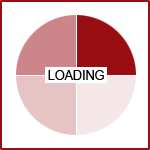Featured News - Current News - Archived News - News Categories
Glossary of Web Terms
by systemBuilding a new website is a huge undertaking for many companies, especially those unfamiliar with web design and development. On top of creating the design and content, there's a whole new set of vocabulary to learn. So, in order to ease your transition into the web design industry, we've pulled together a glossary of common web-related terms that you might encounter while developing your site.
Please feel free to let us know if you think we missed something!
ACCESSIBILITY
Accessibility is the ability of a website to be used by people with disabilities, including visually impaired visitors using screen readers, hearing impaired visitors, color blind people, or those with other disabilities. This is particularly important for sites providing information to those with disabilities, though it should be considered when designing any website.
SEARCH ALGORITHM
A search algorithm determines how a website should be ranked based on certain criteria. Google takes anchor text, page content, backlinks, and social signals, among many other things, into consideration when determining a website's search engine rank.
ALT TEXT (ALT ATTRIBUTE)
Alternate text is used by search engines and screen readers to describe an image. While using alt text makes your site more accessible, it may also help your image appear in image based web searches.
ANCHOR TEXT
The text a link uses to point to your website. The anchor text you choose to use can make a big difference in your website's search engine results. Good anchor text uses keywords. Bad anchor text says "click here."
BACK-END
The back-end of a website is the part hidden from view of regular website visitors. The back-end generally includes access to the CMS platform to manage the content on the site.
BACKLINK
Backlinks, or links from other sites that point back to your site, have a huge impact on your website's search rankings. Having a large number of backlinks from high-ranking websites can greatly improve your search engine results, especially if those links use your keywords in their anchor text.
BANDWIDTH
Bandwidth can refer to two different things: the rate at which data can be transferred or the total amount of data allowed to be transferred from a web host during a given month (or other hosting service term) before overage charges are applied. It is generally referred to in term of bits-per-second (bps) or kilobits per second (kbs).
BLOG
A contraction of the term weblog, blogs are websites that are frequently updated with new content or "posts". Blogs posts are usually topical and displayed in reverse chronological order with the latest entry displayed at the top. Readers may post replies or make comments to each post.
BOUNCE RATE
A website's bounce rate is the percentage of people who leave a website from the same page they entered the site, without clicking through to any other pages.
BREADCRUMB
Breadcrumbs are navigation links that show you the pages and subpages that led you to the web page you're on. For example, a set of breadcrumbs might look something like: Home > Category > Year > Month > Post.
BROWSER
A web browser is the program a website visitor uses to view a website. Popular web browsers include Safari, Firefox, Google Chrome, Opera, and Internet Explorer.
CACHE/CACHING
Cached files are files that are saved or copied by a web browser so that the next time a user visits a website, the pages will load faster.
CALL-TO-ACTION
A button, arrow, or other graphic element, that entices a user to perform a particular action.
CASCADING STYLE SHEETS (CSS)
Also referred to as CSS, Cascading Style Sheets are used to define the look and feel of a website outside of the actual HTML of the site. Modern designers prefer to use CSS because it offers the ability to change the style of a website by editing a single file, as opposed to hand-editing the entire site's code.
CONTENT
All of the viewable information (text, files, and graphics) on a given web page.
CONTENT MANAGEMENT SYSTEM (CMS)
Also known as a CMS, a Content Management System is a platform used to build and manage websites. The Fission Web System is an example of a CMS.
CONTENT MARKETING
Content marketing is a digital marketing format that involves the creation and sharing of content in order to acquire customers and generate web traffic.
CONVERSION
A conversion takes place when a user visits your website and completes the action you want them to do (i.e.; make a purchase, fill out a form). Conversion rates are determined by the amount of traffic to your site vs. the number of visitors that completed the desired action.
COPY
The text on a given web page (copy is a type of content).
DOMAIN
A domain is the name by which a website is identified, and is associated with an IP address. Depending on the extension (.com, .net, .org, etc.), a domain names can range from 26 to 63 characters long.
DOMAIN NAME SERVER (DNS)
DNS is the system that maps IP addresses into domain names. DNS servers are provided with the IP address of your web server when you assign your domain name to those servers. In turn, when someone types your domain name into their web browser, those DNS servers translate the domain name to the IP address and point the browser to the correct web server.
E-COMMERCE
Simply put, e-commerce is the buying and selling of goods online.
ENGAGEMENT
Engagement refers to the interaction between an audience and brand via social media. Engagement can take place in the form of likes, follows, comments, shares, etc.
FOLD
"The fold" is a term carried over from newspaper design (fold refers to the physical fold in a paper). On a website, the fold is the point on a web page where content runs below your browsers viewing area requiring you to scroll down to see the rest of the page.
GRAPHICAL USER INTERFACE (GUI)
In simple terms, a GUI is all the front-end stuff you see when you're using a computer. It's purpose is to allow you to interact with a computer or web application without having to enter any code.
HTML
Stands for Hypertext Markup Language. It's the primary language used to write web pages. HTML is primarily used to provide content on websites (with CSS handling the layout and style), though it can also be used to determine how that content is displayed.
HYPERLINK
A hyperlink is a link from one web page to another. Generally speaking, links include text or images and are indicated in some way (text is often underlined or displays in a different color or font weight).
INFORMATION ARCHITECTURE (IA)
Information Architecture is the manner in which a website's content is organized and presented to its visitors in order to facilitate navigation and search functions. Solid IA is the key to an effective website.
IP ADDRESS (INTERNET PROTOCOL ADDRESS)
A set of unique numbers that identifies each computer on the Internet.
INTERNET SERVICE PROVIDER (ISP)
The company that provides you with an internet connection, usually for a fixed monthly fee.
INTRANET
A private network inside a company or organization, which uses software like that used on the Internet, but is for internal use only, and is not accessible to the public. Companies use Intranets to manage projects, provide employee information, distribute data and information, etc.
KEYWORD
When people are searching for a particular service, keywords or key phrases are used. These keywords will determine which websites are displayed on the search results page.
LANDING PAGE
A landing page is the page where a visitor first enters a website. Oftentimes, a special landing page is created to elicit a specific action from a new visitor (usually in connection with an advertising or marketing campaign).
META DATA
Meta data is the data contained in the header of a website that offers information about the web page that a visitor is currently on. The information contained in this meta data isn't viewable on the web page (except in the source code). Meta data is contained within meta tags.
META TAGS
Words and code embedded in the HTML code of a web page, provide useful information that are not defined by other HTML elements. Their function is to provide information about a document and about a document's content. Search engines use this information to categorize, prioritize and rank websites.
NAVIGATION
Navigation refers to the system that allows visitors to a website to move around it. Navigation is most often thought of in terms of menus, but links within pages, breadcrumbs, related links, pagination, and any other links that allow a visitor to move from one page to another are considered types of navigation.
OPEN SOURCE
Open source refers to the source code of a computer program that's been made available to the general public. Open source software includes both web-based and desktop applications. Open source programs are generally free or low cost and are developed by teams of people, often volunteers.
PAGEVIEW
Pageviews are the number of times that visitors (or search engine spiders) looked at a given web page.
REALLY SIMPLE SYNDICATION (RSS)
RSS is a standardized format that allows content to be syndicated from one site to another. It's most commonly used on blogs to allow visitors to subscribe and receive updates via a feed reader.
RESOLUTION
Display resolution is the physical number of pixels displayed on a screen (such as 1280×1024). Image resolution refers to the number of pixels or dots per inch on a computer screen (ideally 72dpi for web use and 300dpi for print quality).
RESPONSIVE DESIGN
Responsive design is a web design approach aimed at crafting a single website that provides an optimal viewing experience—easy reading and navigation with a minimum of resizing, panning, and scrolling—across a wide range of devices (from mobile phones to desktop computer monitors).
SCRIPT
Script generally refers to a portion of code on an HTML page that makes the page more dynamic and interactive. Scripts can be written in a variety of languages, including JavaScript.
SEARCH ENGINE
A search engine is an online application that is designed to search for information on the World Wide Web. The search results are generally presented as search engine results pages (SERPs).
SEARCH ENGINE OPTIMIZATION (SEO)
SEO utilizes a combination of strategies, techniques, and tactics to increase the number of visitors to a website by obtaining a high-ranking placement in search results on Google, Bing, Yahoo and other search engines.
SERVER-SIDE
Server-side refers to scripts run on a web server, as opposed to in a user's browser.
SOCIAL MEDIA MARKETING
Social media marketing refers to the process of gaining website traffic or brand exposure through the publication of content and generation of audience engagement via social media platforms.
UNIFORM RESOURCE LOCATOR (URL)
In very simple terms a URL is the address of a web page on the World Wide Web, the name or numbers that appear in the address window of your browser. The acronym URL stands for Uniform Resource Locator. URLs are often confused with domain names.
USABILITY
Usability refers to how easy it is for a visitor to use your site in its intended manner. In other words, the navigation, content, images, and interactive elements should all be functioning and easy to use, and your visitors shouldn't require special knowledge or training in order to use your site.
WEB STANDARDS
Web standards are specifications recommended by the World Wide Web Consortium (w3c) for standardizing website design. The main purpose of web standards is to make it easier for both designers and those who create web browsers to make sites that will appear consistent across multiple platforms.