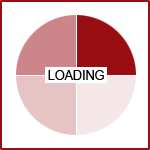Featured News - Current News - Archived News - News Categories
Three Easy Steps to Marketing Your Brand on Pinterest
by systemMon, Feb 20th 2012 09:00 am
As stated in last week's article, Has Pinterest Caught Your Interest?, Pinterest is rapidly growing into one of the most frequented social media networks across the globe. Because of this accelerated growth, it's only natural that brands are flocking to the site in order to promote their business. Keep in mind, overzealous self-promotion and spam are both frowned upon in the Pinterest community, so if you don't have the time to contribute useful, visually interesting content, Pinterest may not be the marketing platform for you.
However, if you've got the time to curate thoughtful, inspiring boards, Pinterest may be a good fit. Get started using Pinterest in three, easy steps.
1. Create an account
The most difficult part of creating an account is acquiring an invite. While this may change at some point in the future, Pinterest currently requires users to request an invite from the site in order to create an account. While many sources state this process should only take a day or two, personal experience has proven that it make take up to week to obtain.
Once you've gotten your invite, be sure to create an account name that reflects your brand, preferably your brand name. You'll also want to include a profile image, short bio, your website URL, and link your other social media accounts. All of which can be done from the settings option in the drop down menu located under your user icon.

2. Determine a Board Curation Strategy
Before you start planning how to marketing your brand, it helps to be familiar with the site's terminology.
- A Pin is an image added to Pinterest. You can link to an image from a website or upload an image from your computer. Be sure to read Pinterest's Terms of Service before uploading any content to the site to ensure you don't infringe on copyrights .
- Liking a pin on Pinterest is just like liking a post on Facebook. It's your way of saying you enjoyed the pin.
- Once something is pinned, it can then be Repinned by other Pinterest users. This is how content spreads virally. If you see something you like on Pinterest.com, repin it to share it with your followers.
- Pins are organized into themed Boards. You can create separate boards for as many topics as you desire.
Once you're ready to start creating boards, take some time to plan out several topics in advance and be sure to allot time each day to add new pins. It's better to pin content in a steady drip than it is to add a flood of new pins at once.
3. Pin Engaging Content
The main point of a pin is that its visually appealing. That said, every pin should feature an image. If your pin does not include an image, then perhaps you should reconsider Pinterest as the medium for sharing that bit of content. Images that get repinned the most are visually engaging or offer users some kind of benefit (such as a recipe, a free download, or a link to where the item can be purchased).
The biggest draw of Pinterest is the amount of traffic it can direct to your website - it already delivers more referral traffic than Google+, LinkedIn, and YouTube combined. In order to maximize on your pinning efforts, be sure to link back to the original source whenever possible (especially if it's your own website!) and use #hashtags along with creative and thoughtful descriptions for each pin to help them get noticed.
Already a user? Follow 360 PSG on Pinterest!