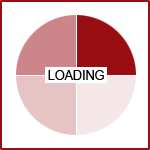Spring Cleaning Your Website
 You know those projects you’ve been putting off all winter? Well, now that spring is here, it’s time to tackle them. While the concept of spring cleaning stems from a Persian new year tradition meaning “shaking the house,” there’s no reason you can’t also shake things up on the business side at the same time. In fact, now is a perfect time to do a little spring cleaning on your business’s website.
You know those projects you’ve been putting off all winter? Well, now that spring is here, it’s time to tackle them. While the concept of spring cleaning stems from a Persian new year tradition meaning “shaking the house,” there’s no reason you can’t also shake things up on the business side at the same time. In fact, now is a perfect time to do a little spring cleaning on your business’s website.
Here are 13 ways to tidy up your site in time for spring.
1. Visit your site
You probably do the majority of your work on your website from one, or possibly two, devices—and you probably have a favorite browser. By failing to consider all the different ways people are arriving at your site, you might not be designing it for all your potential customers to have the best experience.
For the past three years, more than half of website traffic has originated from mobile devices. That means you need to make sure your website’s mobile version is as accessible and responsive as the desktop version. This is especially important because 57% of internet users say they won’t recommend a business with a poorly designed mobile site.
Now is also a good time to do some cross-browser testing to ensure that your website is rendering just as well on Firefox or Internet Explorer as it is on Chrome.
2. Test functionality
You need to make sure all the different elements of your site are working the way you want them to. Visit your site in the role of a potential customer. Can you fill out all the forms? Leave comments? Sign up for emails? Make purchases? Then check on the site’s backend and make sure you, as the site owner and administrator, are getting notifications when these actions take place.
Remember, potential customers visit your site with certain expectations in mind. If your site doesn’t meet them, you’re going to lose out on new leads and sales. You only have 10 seconds to impress visitors, and difficult to navigate websites with poor functionality certainly won’t get you the results you were looking for. In fact, you’re liable to drive your potential customers right to your competitors.
3. Confirm your links work
Broken links undermine the credibility of your content. As part of your spring cleaning plan, take some time to go through and make sure all your links work—both your outbound links and those that link to internal pages. If they don’t work, either fix them or delete them.
This is also the perfect opportunity to update links as needed. Keep your content relevant and timely by finding recent articles to link to. It is especially important to make sure links to data or reports are current. A staggering 94 percent of users don’t trust outdated websites, so keeping yours current, including your links, is imperative.
4. Check your plugins and third-party apps
Ensure all the plugins and third-party apps on your site serve a purpose. If your site isn’t actively using them, they are just slowing down your site and increasing the likelihood of a security issue. Slow page loads lead 39 percent of visitors to leave your site, so getting rid of plugins and apps that cause sluggish loading times is vital. Removing those that are unnecessary will keep your backend clean and operating efficiently—and your users happy.
5. Proofread
Nothing makes a website look as unprofessional as spelling and grammar mistakes. In fact, a study conducted by transcription and translation services company Global Lingo found that 59 percent of participants would be less likely to use a service or product if there were obvious grammatical or spelling mistakes on a website.
While the most egregious errors can be caught using commercially available proofreading software, your best bet is to have your content looked over by a professional. At 360 PSG we offer both content creation and content editing packages, helping clients craft branded messaging that gets attention and leads.
6. Assess your photos
The images on your website are the first thing visitors see, and the first way they interact with your site. Are your photos a good representation of your brand, or are they old, out of focus or poorly composed? Let a professional take your site’s photos for you, and you’ll have quality images that support your brand’s messaging.
Once you have images you’re pleased with, you still have more work to do. Compress your photos so they’ll load faster and take up less space on your host. Make sure you have given your images appropriate alt tags for better searchability, and descriptive file names for internal indexing purposes.
7. Review your contact info
Make sure your contact information is correct. Nothing is worse than losing out on a potential lead because your contact information is outdated. The three elements that make up your company’s NAP need to not only be correct but also consistent across the internet. Otherwise, your Google rankings may suffer as a result of inconsistent NAP.
8. Update your bios
Is your employee biography page up to date? Are your most recent employees included? Have former employees been removed? Are job titles current? Are pictures recent?
There’s a good chance that in the last year some of your employees have gotten awards or certifications that should be mentioned in their biographies. Send out an employee survey to find out, and then get those bios updated.
9. Check your copyright
This might seem like a small thing that no one will notice, but it’s an important element that speaks to your website’s overall trustworthiness. An outdated copyright year in the footer communicates that your website is outdated, which erodes consumer confidence. Updating the copyright is an easy fix too. There are plugins that can automatically update the year, as well as code snippets that can be inserted to accomplish the same thing. Of course, you can also request that your developer takes care of this for you.
There are several ways to display the copyright on your website. Just remember that you’ll use either the word “copyright” or the copyright symbol, but not both. Also, consider including the year the site launched so that you have a date range displayed, as in this example: © 2002-2024 ThreeSixty, Inc.
10. Review your analytics
Your website has one job: to encourage visitors to take the next step, whether that means filling out a form, signing up for a newsletter or making a purchase. That’s why you put all this hard work into building and maintaining your website. But how do you know if it’s paying off? You can't be sure if you aren’t actively monitoring your analytics.
Placing Google Analytics on your website allows you to understand trends in your website’s interaction. Deep analytical tracking provides a variety of metrics across various channels and segments. This data can be viewed on a large scale or broken down into specific user actions and time frames that lead to conversions. Google Analytics is about so much more than knowing how many people have visited your site.
With this information, our team at ThreeSixty can identify where people are dropping off within the conversion funnel and make necessary adjustments to drive more qualified leads to the website. These changes can also enhance user experience and help search engines read and better understand your website.
11. Clarify your CTA
If you’ve got a call to action on your page, you’re doing better than the 70 percent of small business websites that don’t have them. However, there’s more to creating a compelling CTA than just adding a generic “more info” form to the bottom of your page. Descriptive, personalized calls to action can increase your conversion rate by up to 202 percent. So take some time to consider how to make your call to action dynamic and actionable. Experiment with A/B testing to figure out the perfect wording, location and color scheme for your CTA.
12. Secure your site
Setting up your website to use an SSL/TLS certificate not only secures your site, but it also helps your Google ranking. SSL/TLS certificates encrypt and protect information as it transmits to and from your server, and knowing your site has one will give your customers peace of mind. How do they know your site is protected? The address bar of your site will display a closed padlock icon, and the address will be preceded by https, instead of http.
This indicates that the site uses the Hypertext Transfer Protocol Secure protocol for communication, and communication between the visitor and the webserver are encrypted. Otherwise, the padlock icon will appear unlocked, and visitors will know to proceed with caution. In fact, a whopping 85 percent of online shoppers avoid unsecure websites.
13. Moderate your comments
While allowing customers to create user-generated content has worked exceptionally well for brands like GoPro, Target and Chobani, encouraging user-generated content (UGC) can open your brand up to reputation risks. Reports from ScanSafe indicate that 80 percent of blogs contain objectionable content posted by users.
It’s important to monitor your comments to combat this sort of content. While some companies choose to disable commenting in general, doing so cuts you off from an interactive communication tool that can help you build brand loyalty. And with 64 percent of millennials and 53 percent of baby boomers wanting more ways to interact with brands, it makes more sense to moderate your comments than to prohibit them altogether.
Careful monitoring won’t just help you get rid of the bad. It can also help you strengthen your relationships with your customers. When you answer questions or even just “like” a user’s comment or photo, you’re showing visitors that your brand goes out of its way to be engaging—and that’s how customers feel valued and appreciated.
If you really want to shake things up this spring, you could always perform a content audit or refresh your website’s layout. Whether you just want to tidy up your site a little or completely transform it, ThreeSixty can help you design and optimize your website for a better user experience.
Contact us today if you’d like to discuss how we can make your website better.