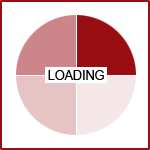Featured News - Current News - Archived News - News Categories
Making the Most of Your Fission Support
by systemThis month, instead of talking about news outside of 360 PSG, we'd like to draw your attention to some updates to our online support page that you may not be aware of. While you're still more than welcome to call us with questions or issues, we hope that these resources may be of assistance at times when we're not in the office or when you just want to learn something on your own. Let's start with the website.

Online Support
360 PSG's online support system is powered by Zendesk and is the fastest and easiest way to get support for your website. If you are looking for an answer to a specific question, just type it into the search window to view the matching topics.


If you cannot find a topic that covers the information you are looking for you have two options to choose from within the system in order to proceed: If it's during regular business hours, you can request to IM chat with a support representative, or if it's off hours (or you just don't feel like chatting), you can submit a support request ticket - both of which are built right into the system.

Email Support
Another option, of course, it to send an email directly to our support representatives. Support tickets from ZenDesk also go straight to our team, but this address can be saved to your email contacts and accessed easier on mobile devices. We are available to respond to emails during the week Monday-Friday (9-5pm). If you send a support request during non-office hours, you should expect a response - either through email or by phone - with 24 hours of the request being received. This means that if you send a request on Saturday, it will be addressed on Monday and you will be contacted regarding your request no later than Tuesday.
Training Manuals
We've also recently added several CMS Training Manuals to our support page for Fission users to download as needed. Choose from a selection of tutorials about Advanced Registration, Basic CMS, E-Commerce, Email Hosting Setups, File Library, Form Builder, Guide to SEO, and Showcase Manager. The manuals are all in PDF format and require a PDF reader, such as Adobe Reader (link), in order to display properly.
CMS Trainings
In addition to the Initial CMS Trainings that every new Fission user receives, we are now offering complimentary in-house training workshops to supplement that basic training. We are still working on developing the future of this program, so if you are a Fission user and would like to request a topic or provide additional feedback on a training session that you previously attended, please email us. To view or RSVP for upcoming workshop dates, check out our calendar of events.
Phone Support
Local: 716.829.7373 & Toll-free: 1.877.218.1178 - Menu Option #2
Of course, our support team is here for you if you would prefer to talk to someone during regular business hours. However, you should feel free to utilize the resources above to learn more about what your Fission website can do for you.