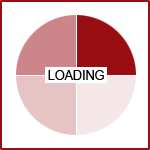Featured News - Current News - Archived News - News Categories
Choosing the Right Web Browser
by systemIf you're like the "average" American, chances are you spend a fair amount of time on the internet (almost forty hours a month according to a recent survey), meaning that the most used program on your computer is likely your internet browser. Yet, too many users never give their web browser a second thought, spending years using their computer's (possibly outdated) default program.
In light of this, and with last month's release of Microsoft's Internet Explorer 9 and Mozilla's Firefox 4.0, there's no time like the present to discuss the latest internet browsing technology and what each web browser can do for you.
You may want to disregard what you've heard about Internet Explorer in the past, because the newly-released IE9 could surprise you. Long criticized for being slow and overloaded with unnecessary tools, IE 9 comes with a new, streamlined look and accelerated performance that may force you to reconsider your stance.
IE9, which is available only for Vista and Windows 7, also introduces other key updates such as improved HTML5 support, Windows 7 integration, a double-duty search and address bar, improved security features, and more.
If you've stopped using Internet Explorer because of lagging load times or its cluttered interface, you may want to give IE9 a try (assuming you run Vista or Windows 7, of course). If insecurity is your major concern, Microsoft drastically improved its protection against exploits in IE8 and continues to do so with this new release. Aside from the limited operating system compatibility and a lack of third-party applications (in comparison to the competition), IE9 is a pretty solid browser that otherwise offers some nice extras.
Like IE9, Firefox 4.0 offers improved speeds, a cleaner user interface, and new features like app tabs, which allow users to pin frequently visited sites to the top left of the browser for accessibility, and Firefox Sync integration, which allows users to keep bookmarks and web history the same across machines.
That said, much of the power of the Firefox browser lies in the add-ons available from third-party developers. These can allow users to do things like block ads, integrate social media sites into their browsing, even perform advanced web development tasks. If you're looking for a highly customized web browsing experience, Firefox 4.0 is the way to go. Just be sure that any of your essential applications have been optimized before downloading your free copy of the new release.
According to a recent article on usatoday.com, "Chrome's power is in its simplicity." If you don't believe that statement, just take a look at IE9 and Firefox 4.0 - both browsers took design cues from Chrome 10 when developing their current releases. IE9 even mimicked Chrome's Omnibox, merging the search and address bar into one field.
Chrome 10 offers many of the same features as IE9 and Firefox 4.0, because it set the bar. Its speed, minimalist design, security advancements, and advanced support for HTML5 have indefinitely raised the standards for the modern web browser. Like IE9 and Firefox 4.0, Chrome 10 also allows for customization through themes and extensions.
The much anticipated Chrome 11 is already in the beta stages. Both Chrome and Chrome 11 are available for free download from Google.
While Safari launched a windows version in 2007, it is still overwhelmingly viewed as a Mac-only browser. Despite relatively quick page load times and an attractive user interface, Safari 5 seems to lack that "must have" feature to give IE, Chrome, and Firefox users a reason to check it out. This may change as more extensions are developed and customizable options are unleashed, but that has yet to be seen.
The most noteworthy feature included in Safari 5 is the Safari Reader. When activated, this option strips out the all of the clutter on a page (ads, widgets, sidebars, headers and footers) leaving the user with plain, clearly formatted text displayed in a "light-box" style window over a darkened page. If you spend most of your time reading news sites or blogs, Safari Reader may make the switch to Safari 5 worthwhile.
Each of the web browsers mentioned above offer a laundry list of other features not listed, and we recommend you that you check them out.
Internet security is an important issue and shouldn't be overlooked for the sake of convenience or design. Safety features to look for in a browser include private browsing modes, "sandboxing" (each tab runs independently in the browser and will not affect other tabs), and "do not track" applications that help prevent websites from storing your data and enabling cookies. To learn more about how popular browsers performed when faced with malicious attacks, check out this recent article from The Washington Post.
Choosing a favorite browser doesn't mean you can't have more than one at your disposal. If you haven't yet, take a few minutes and try out a new browser. What you find may change how you view the web.