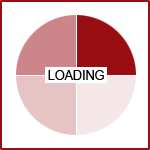Take Control of Your Website
Learn (more than you ever wanted to) about everything you can do with Fission CMS
Content Editing
- WYSIWYG (What You See Is What You Get) page editor enables you to place images, text, files, and more, on any page. Basic "Microsoft Word" skills are all that you need to update page content.
- Create an Unlimited number of pages with unlimited categories for content organization.
- Select the design"template" by page (provided that your site includes multiple template designs).
- Create unique URLs for every page (not just an auto-generated page number).
- Easily enable https for secure pages.
- Easily toggle pages "on" or "off" to control their visibility on your website.
- Choose which pages are searchable on your site and appear in your sitemap.
- Use "Fission Modules" (see below) to add reusable content to an unlimited number of pages.
- Set up "Content Templates" to make page editing even easier. Great for frequently replicated pages like News Articles, Press Releases, Product Information, and more.
- Easily mix video, flash, images, and web forms anywhere on any page.
- Easily embed YouTube (or other third-party hosted) videos, eliminating the need for you to host or upload a video to Fission (unless you choose to).
- Preview pages as you edit them, prior to saving changes to your live site.
- Limit page access to visitors that are logged in to your website and have proper permission roles.
- Create secure areas for your members, board, staff, and more. See "User Control."
- Manage categories using an intuitive collapsing tree structure for parent-child category management.
- Create an unlimited number of news articles and press releases.
- Mark an article as a "featured" post to keep a popular entry visible as it ages.
- Add titles, subtitles, authors, source information, and original article links for each article.
- Entice readers with editable teaser text, featured in modules and article lists.
- Article content is controlled with a light version of the WYSIWYG editor (allowing you to format text and spell check every article, just like in a word processor).
News and Press Management
News Image Management
- Attach an unlimited number of photos and graphics to independent articles.
- Image galleries can be configured to appear justified on the left or right side of article copy.
- Visitors can browse through image galleries with simple "next" and "previous" buttons.
- Images include captions that change with the actual graphics.
- Individually schedule images for publishing (ie. If there are 10 images in a gallery, you can create a schedule that publishes a new image each day, hour, etc.).
Article Scheduler
- Administrators can choose to set a "Publish At" date for every single article. This allows you to write a weeks or months worth of content and have it automatically publish at the scheduled date and time.
- Control how long an article is featured, archived, and if and when it is deleted. An "Archive At" date and time will automatically remove the article from the "Current News" section and place it in the ever growing "Archives." A second "Removed At" date can be set to completely remove the article at a certain time (usually not recommended for search optimization, but sometimes needed for certain cases).
News Article-Specific SEO
- Add unique (meta) keywords and descriptions for each article.
- Create an unlimited number of "News Categories" to sort and organize content. The categories can also be used to determine which articles appear in the "Teaser Modules" that may appear around the site.
- An article can be assigned to multiple categories to help visitors find the information they are searching for.
- "Teaser Modules" allow administrators to create "modules" or "reusable content areas" that can show a specific number of recent news articles in various places around the site .
- "Teaser Modules" can be configured to only show news from specific list or set of categories.
- News articles can be restricted on a case-by-case basis to specific user roles, usernames, or permission rules.
- Easily toggle articles "on" or "off" to control their visibility on your website.
- All news articles are automatically added to the HTML sitemap and Google Search Engine XML Sitemap.
Fission Modules
- Modules are areas of reusable content that can appear on different pages and in different positions.
- Create an unlimited number of optional pre-built modules:
- Static Site Content Blocks (Includes light WYSIWYG editor)
- Menus (Add your site menu to any page or template)
- Search Bars (Add a quick search form to your pages)
- Login Boxes (Allow visitors to log in and access secure content)
- PayPal Donations (Link to the online payment processor for donations)
- Google AdSense Blocks (Display Google ads on your website, and get paid by Google)
- Control module visibility by page.
- Add an unlimited number of module positions to template pages.
- Simply toggle modules off to hide them - great for time-based content and pre-building modules before going live.
Design Controls
- Permission controls can limit access to site designer tools
- Create, Edit, and Remove unlimited site design templates. Allowing you to create any number of designs for different departments, services, etc...
- Site Templates are unique to your installation of Fission CMS (even stock templates can be managed by administrators), edits can be made to every aspect (most designs are custom built for each website)
- Module Themes are used to apply a look and feel to each "Fission Module", the look and feel could be as simple as different color boxes to unique graphic concepts per module. Check out some other Fission sites to see how their module 'themes' differ
- Create, Edit, and Remove unlimited Fission Module themes.
- Tools are built-in for you to create your own "Content Templates" as outlined in the "Content Editing" section
- Create unique forms that allow even the simplest web editors to create and manage content, without needing to lay it out... the template makes sure every page looks great.
- Content templates let the designer tell the system how the values in the form should be used to make consistent website pages, fast and easy.
- Manage and organize images incorporated with each template and theme, so as not to clutter the image folders used for site content.
Image and Media Management
- Built-in image management system allowing you to easily:
- Upload unlimited photos and images as (.gif, .png, .jpg, .bmp)
- Organize images in robust folder and file system
- View all images as thumbnails in the library (for ease of locating)
- Copy and duplicate images easily once uploaded
- Re-size images by re-sampling them (not just pretending to scale them). Preview re-sized images before saving them (great for cutting down those digital camera "Huge" images, without using software on your computer)
- Crop images by simply pointing and clicking. While viewing an image in the image manager, simply click on one corner, make a box, and crop the image into a new image (or overwrite the old one). Great for isolating people from group shots or removing wasted space.
- Upload your own Flash (.swf), video (.mpg, .avi, .mov), and audio (.mp3, .wav) files to display on any content page or Fission Module
- Preview media files before adding them to your pages
- Create image "rollover" effects easily (when a user passes the mouse over an image it changes)
Showcase Manager
The showcase tools, as a whole, are designed to show off everything you have accomplished and draw "passer-by visitors" into the site and keep them engaged and finding out more. Adding frequent content to these tools is a huge traffic draw for return visitors and search engine crawling frequency.
- Feature past clients, testimonials and projects with an easy-to-use interface that lets you promote any product or service within your site.
- Just as the name says, this component combines 5 tools to create a cross-referencing, self promotional library that will help focus past service and sales to grow future interest
- "Information Links" are mini-icons that administrators can create an unlimited amount of to "attach" to each showcase item. These items work like a "glossary" of services and products that you can associate with each showcase "testimonial", "case study" or "portfolio piece". The icons appear next to each item and reflect which ones that particular item utilized (say "graphic design" is one... and "hosting" is another... attaching these items to a particular item shows your visitor which areas of your business were utilized to achieve the goals)
- The Info Links have a URL attached to each one that points to a place where the visitor can find out more information (or purchase if utilizing commerce/products).
- Just like news, content, and more... the showcase allows you to create an unlimited number of categories to help classify your showcase "testimonials", "case studies", and "portfolio pieces". Each item can belong to zero or more categories that visitors may be able to use to filter and search your showcase.
Testimonial Manager
- The ability to create an unlimited number of testimonials that contain a Name, Company, Person for Quote, Job Title, Recorded On Date, and Reference URL.
- Each testimonial allows you to pull out a "Quote" that can appear in various areas of the site, as well as a full content version using the light WYSIWYG graphical editor to create a longer and more complete testimonial page
- The testimonials can be individually scheduled with "Publish At" dates and times to create them whenever you want and have them appear at any point in the future (automatically)
- Each testimonial can have uniquely configured (meta) keywords and a description to assist in search engine optimization and page ranking
- Testimonials can be "Associated" with info links, case studies, portfolio pieces, and categories... this means that when viewing the "full page" version, the "associated" items may appear in modules around the testimonial... thereby cross-promoting the other showcase items that help present a complete picture and drive visitors to continue looking at showcase items of interest or relevance.
Case Study Manager
- The ability to create an unlimited number of case studies that contain a Title, Project Name, Company, and Reference URL.
- Each case study allows you to create a summary "teaser" that can appear in various areas of the site. The full "case study" allows you to create up to 5 unique content steps that you can label with your own custom "case study process labels"... the default steps are labeled as "Problem", "Approach", "Process", "Solution", and "Future".
- Each step in the case study can have images attached to show visuals as the "study" progresses from start to finish.
- The case studies can be individually scheduled with "Publish At" dates and times to create them whenever you want and have them appear at any point in the future (automatically)
- Each case study can have uniquely configured (meta) keywords and a description to assist in search engine optimization and page ranking
- Case Studies can be "Associated" with info links, testimonials, portfolio pieces, and categories... this means that when viewing the "full page" version, the "associated" items may appear in modules around the case study... thereby cross-promoting the other showcase items that help present a complete picture and drive visitors to continue looking at showcase items of interest or relevance.
Portfolio Manager
- Create an unlimited number of pieces that each contain a Title, Subtitle, and Reference URL.
- Each portfolio piece allows you to create a "Teaser" that can appear in various areas of the site, as well as a full content version using the light WYSIWYG graphical editor to create a longer and more complete portfolio piece description page.
- The pieces can be individually scheduled with "Publish At" dates and times to create them whenever you want and have them appear at any point in the future (automatically)
- Each piece can have an unlimited number of full size and thumbnail images attached to it to show off visuals with the descriptions
- Each portfolio piece can have uniquely configured (meta) keywords and a description to assist in search engine optimization and page ranking
- Portfolio Pieces can be "Associated" with info links, case studies, testimonials, and categories... this means that when viewing the "full page" version, the "associated" items may appear in modules around the portfolio piece... thereby cross-promoting the other showcase items that help present a complete picture and drive visitors to continue looking at showcase items of interest or relevance.
- Showcase modules allow administrators to create "modular" callouts that contain highly configurable content from the 3 showcase areas. Each module can be limited to specific info links, categories, and more. Administrators can even feature and display very specific items as hand picked from lists. This insures that the most important and relevant items from case studies, testimonials, and portfolio pieces appear where they have the most impact.
Graphical Event Calendar
- Administrators can add an unlimited number of events to their calendar. By simply adding a title, description, start date & time, and end date & time.
- Events can be viewed by visitors in two ways (visitor can toggle view):
- The graphical calendar looks like a traditional wall calendar with highlighted days when an event is available. It also shows the event title in the calendar with links to the details page. (If the visitor has javascript on, they will see details when they roll over the calendar items)
- The "Linear" calendar is a traditional text-based list of events coming in chronological order. The nearest upcoming event will appear at the top and work backward from there. This list shows date/time, title, and description.
- Events can be toggled on/off by administrators
- Filters on the Graphical and Linear views of the events can let the visitor narrow down the event range to as little as a one hour block of time to as much as multiple years of upcoming instances (assuming you have added that many upcoming events)
- Visitors can see historic calendars by simply setting the filters into the past. The default view for a calendar will be the current month view or the basic text "linear" list.
Secure File Library
- Administrators can add an unlimited number of any type of file to a special catalog available to the visitors. These files can be as simple as PDF and Word documents or as complicated as software executables that can need to be secured for specific people/groups.
- Every file may be assigned to a particular file category (Administrators can add/edit/remove categories at will.
- Each category can be limited to very specific rule sets that may include public users, users only in a particular group/role (see user features), or even specifically allow or deny unique individual users. (as well as any combination of these rule types). The controls are simply a set of checkboxes and point-click settings.
- If a user/visitor can see a category, you may then use the same level of detailed permission control on each individual file. This insures that even if one user can see 99 out of 100 files in a category, you can easily disable that last one from their view.
- Every file download is logged and tracked for future reporting on volume and usage (including what users download what files).
Search Engine Optimization
- Pages (and WYSIWYG content)are formed using w3c standards for cross-browser consistent rendering.
- Each page in the system can be given a unique 'perma' name like 'our-newsletters', or 'more-information'... giving search engines the credible links they look for (not just some 'page_id=5' in the address bar).
- Pages have fully editable titles that appear in the browser window. These titles are also used as reference in the search engine parsers. The more relevant your title is, the more weight searches will give you. Easily change each unique page title.
- Every page in the content editor can have distinct keywords added to a separate area. These words are used by search engines in helping to determine rank and position based on user search keywords.
- Each page has a short description field (Meta Description) that can be used to help engines weight the content of your page. This description is also regularly used under the page title in a set of search engine results.
- All page body content is parsed and indexed by search engines, as a content editor, you can control exactly how the search engines read your page.
- Traffic collection tools to see what users are searching for that has led to clicks to your site. Tracking for all major search engine clicks and the keywords used to bring the visitors.
- Listing of external sites (non-search engine) that lead people back to your site. External links to your site help give you a stronger rank based on how strong the originator is.
- Unique visitor tracking, page hits, and which pages are the most popular to your visitors
- Built-in website search engine uses a powerful 'full-text' searching algorithm to direct users to the best content matches on your site.
Data Collection
- Administrators can easily create an unlimited number of web forms.
- Each formcan contain an unlimited number of form elements. The list of basic elements available are as follows (mix and match easily):
- Single Line Text Box
- Single Line Password Box (shows all '*' characters)
- Multi-Line Textarea (for paragraph answers)
- Drop Down Picklists (with unlimited items in each list element)
- Multi-Pick Selection Lists (hold control, select multiple choices)
- Radio Elements Collections (choose one value from a set, like [yes],[no])
- Checkbox Collections (check and uncheck your custom choices)
- Hidden Value Elements (to pass consistent data to form submissions)
- File Upload Elements (let visitors attach files, you control size/type limits)
- Every form element can have many rules applied to them by simply selecting them in the editor, most with a point-and-click action. Some validation rules are as follows:
- Required Fields (must have a value)
- Min/Max length of characters
- Min/Max value of a numeric text element
- Limit the types of characters allowed to be typed (letters, numbers, etc)
- Verify numeric types (integers, decimal numbers, negatives, currency)
- Verify accurate credit card numbers (to be used with payment processing)
- Verify valid email addresses
- Require a field to be a valid date
- Validate a"Web Address" (like http://www.something.comor simply "abc.com")
- Verify that a field is a valid filename (no bad filename characters)
- Rules are easily applied to each element and added automatically to the forms.Visitors trying to bypass the security will be hit with the powerful server-side validation and forced to submit based on your requirements.
- Every form can either use the basic "Label Caption : Element" layout, where each item appears below it predecessor, or using the HTML layout tool a skilled user can custom design the whole form's look and feel.
- Once a form is built, it can be assigned an unlimited number of "actions" (based on how the data collected will be gathered and used)
- Form actions can be collected in one of three ways (changed with a simple click)
- Continuous Form - lays all elements out on a single page in one grouping. At the bottom of the form is the submission button (button is fully customizable)
- Form Blocks - uses the form created to group logical elements together in a "fieldset" that allows you to collect everything on one page with titles grouping each set of form elements. At the bottom of the form is the submission button (button is fully customizable)
- Wizard Forms - these actions ask for the form data in pieces, logical groups of elements are collected and the visitor moves forward and backward in the wizard by pressing 'next' and 'previous' buttons. Upon completion of the final step, the user is presented with the 'submission' button that will send all the information collected in the steps to the specified action task.
- Each action is assigned a task...
- you can email the data to an unlimited number of recipients and mailing lists.
- you can save the data in a database table to retrieve later
- you can do both the email and save
- or Fission can have customaction tasks builtthat may do something completely unique with the information your visitor submits (please ask about examples... one may be 'credit card donation real-time processing')
- Each action then allows you to assign the 'follow-up' URL; this is the page the visitor will receive once successful validation and submission of their form is complete.
- Form actions can then be placed using the graphical 'WYSIWYG' editor in any place you edit content... pages, modules, templates, themes, etc.
- You are not limited to how a form displays and where, mix it in the middle of any of your editable webpages with a point-and-click icon for forms.
Integrated Live Help System
- Do you have attendants or support people available to communicate with your web visitors in real-time?
- The integrated help system allows administrative users (or "Help Operators") to access a control panel dashboard that can remain minimized through out the workday (just keep the browser minimized).
- When an "Operator" is logged in, an automatically triggered service image appears on the website. This invites visitors to ask for "live" help or "sales" support. An unlimited number of "live" divisions can be setup.
- When a visitor wishes to communicate, they click the action image and enter their name and question in the box. The operators (could be multiple users at one time) will hear a "chime" on their computer and be prompted to open that dashboard they minimized earlier.
- If no one is available (or responding), the visitor will be told that serivce is busy and asked to leave a message.
- Active operators will see incoming requests on their dashboard and can begin contact (first operator to answer is assigned automatically) and live chat communications. All conversations are tracked, logged, and reportable.
- Full Feature list for the Operators of the "Live Help" system are much greater than this page can get into completely.
User Control and Security
The Fission Platform has a fully developed user/role management system
- The system is built to handle unlimited user accounts
- Each user can have all the information input relating to their login information, contact information, and access rights
- An unlimited number of "Roles" can be created by administrators. Each role has the ability to have preset permissions which users in the role will automatically inherit (no need to set the rules manually for everyone, just set their common role).
- Users can be associated with as many roles as there are available. The user will inherit the 'highest' permission of the roles together... example user "A" is a member of the 'Site Editor' role and the 'Team Manager' role. The site editor role does not allow user "A" to 'add new users', but the 'team manager' role is allowed to. Since the user is in both groups, the 'team manager' role trumps the 'site editor' and the user can 'add new users'.
- Permission questions are wrapped around almost everything in the Fission CMS, allowing administrators to buckle down access to very specific areas of the control system.
- Permissions follow a parent-child hierarchy so that if you set a rolewith 'Can access user manager?' to "No".... there is no need to set or even see the permissions that would have been inherited if that was available to the user (like "Can Add New?", "Can Edit Existing?", etc)
- Many of the permissions in the system allow you to add "Exceptions"... an example of this would be... setting the user"Can Edit Pages?" to "No"... but clicking on the exceptions link you may override certain distinct areas, in this case a "page-by-page" basis... so even though they can't edit 'all' pages you can select to let them edit just two specific pages from your active page list.
- Even though users inherit their permissions from their roles, a user can just as easily be manually configured (or just overridden from their inheritance). Using the exact same set of rules, you can specifically set user "A" to a 'hard' value of 'yes' or 'no' per question (regardless of their roles)... this works great when you havea user that really only needs basic role permissions, but in one specific area you want to give that user special privilege (without creating a unique role for this one occurrence)
- Administrators can easily view all permissions a user has and how they receive the permission (specifically stating what roles are providing what access/denial flags). By simply checking the 'default' box next to any permission will cause the user to just use their role defaults for that particular question
- All user login/logout activity is tracked and stored for later retrieval
- A module exists in the "Fission Modules" that allows visitors to the site to login from pages where the module is turned on. This avoids the need to send users to the special 'login' page... they can login from anywhere.
- Visitors logging in may be able to see special areas of content if it had been flagged to show only for userswith theirspecific roles (private areas, member access, etc).
- All security is performed server-side and does not simply rely on primitive JavaScript or vulnerable client-side validations. If someone or something tries to bypass security permissions they are automatically redirected and may trigger alerts and notices to administrative managers for certain task attempts.
- All passwords and other information deemed 'sensitive' is encrypted, truncated, hashed, or otherwise distorted from direct access in case of physical data exposure at anytime.
Service and Support
- Fission service is included with every instance of the Fission CMS.
- Support varies based on your plan, but standard package includes hours of support each month through phone, email, and the trouble-ticketing system.
- Fission CMS is a "versioned" product. This means that new features, tools, and abilities are added all the time. As a client with an active support service plan, you automatically qualify for version upgrades for all integrated components with no additional charges (sometimes these are enhancements of existing tools, sometimes they are brand new tools for your use).
- Some things are larger than simply integrated component upgrades or are more distinct add-ons, these can be turned on simply by purchasing the 'packs' that integrate seamlessly into your site as it operates in Fission. Some examples include 'Fission Commerce' - for ecommerce, 'Fission Candidates' - for job applicants, and 'Fission Conference Studio' - for class/seminar management.
- Automated error handling is built into all areas of the Fission CMS, many times if an unexpected error occurs, the complex set of alerts and notifications tells the debugging staff exactly where to look, fix it, and patch it, usually before a trouble-ticketgets created. It is the Fission pro-active approach to error handling that makes users of the system spend more time on their content and site design, and less time dealing with 'support' staff and 'phone calls'.
- Maintenance releasesalso include the constant improvements, patches, security updates, and general maintenance releases that help keep your site up-to-date, secure, and tuned-up.
- Fission designers, developers, programmers, content population pros, search engine marketers, and more are on call for all Fission customers. Based on your plan, support is available for 9-5 phone calls, 24/7 phone calls, voicemail request queues, a complete online trouble-ticket and management system, email conversation, instant message chat, and more.
- Sometimes you just need to call someone to talk about what your content looks like (or how it lays out), the consultants are always available for advice, assistance, and support to make sure your site continues to grow and develop with the same professional appearance as the day it launched.
- Fission staff designers constantly surfclients Fission websites watching for web "no-no's" and malformed content, images, etc. (Fission gives you the control, the users provide the discipline) If any areas are troublesome, the support staff will make a pro-active call, email, or notification that certain areas may need to be worked on, perhaps suggesting ideas to help always better the site.
- When you purchase a Fission CMS site, you are not handed a blank slate and discarded as a 'closed' sale (as many other CMS products are handed out "as is" and the provider walks away), Fission was built by a team, it is integrated as a team, and you are the captain of that team... it's your website, you have to be proud to call it that and the Fission team is driven by your success.