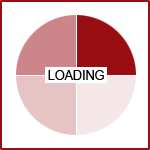The Tools You Should Use to Monitor and Improve Your Website

School is back in session! While that typically calls to mind elementary school classrooms, lockers and hectic mornings of getting the kids ready for school, that doesn’t mean you should stop learning.
Now, that learning looks a bit different. It should be focused on improving yourself, your skills or your business. To help with all three of those things, we’ve compiled a list of tools you should be using to monitor your business’ website.
GA4 Explorations
GA4 is key to knowing and understanding what is happening on your website. There is so much data on there. It would be easy to spend hours analyzing every metric to learn everything you can.
It’s easy to get lost, confused or start overanalyzing information that isn’t that important. Just as possible is the potential to fail to find the specific data you’re looking for. This is where the Explore feature comes in handy.
If you know the information you’re looking for, you can create your own custom chart or table to see it. GA4 allows you to enter the segments and dimensions into a chart or table so you can view potential trends that can drive your marketing strategy.
See where users are coming from. Learn what pages people are leaving your website on. Find out where customers are stopping before becoming customers. All this and more is hiding in GA4. It’s just a matter of finding it.
Different Table Options:
- Free form
- Path exploration
- Funnel exploration
- Segment overlap
- User explorer
- Cohort exploration
- User lifetime
Search Console
You’ve probably heard of Google Analytics, but you may not have heard of Search Console. This free Google tool focuses on your website’s performance in Google search results.
This has a ton of information on it, allowing you to identify queries, make sure your pages are showing and detect any potential issues. It can really help you get an understanding of how your site is performing, but it’s also easy to get lost in the data.
For more information on Search Console, check out our blog about ensuring your site is showing. [https://www.360psg.com/blog/5-questions-you-can-answer-with-google-search-console]
Yoast SEO
This plugin is an absolute must if you have a WordPress website. Easy to install and free with a basic version, Yoast allows you to optimize each page of your website. You can add a keyword, adjust SEO titles and implement a meta description. The plugin will even give you a score on how well each page is optimized for that term.
It’s a great way to get started with website optimization. If you’re skeptical about the value SEO offers, this is a great first step to seeing what it does and how it can benefit you.
Grammarly
This is another tool with a free and paid version. The free version is enough in our opinion. It serves as an advanced spell check on everything you write – not just in Word documents and emails. It even offers suggestions to improve your sentence structure, adjust tone and find the right word.
With how essential good content is to a successful marketing campaign and overall business, Grammarly is a great tool!
Use These Tools to Improve Your Business
While these tools aren’t a need, they help you level up your business. They can help you polish up your site and see how it’s really performing. The main thing these four have in common is that they take a bit of time to implement and master.
As a business owner, we know time is valuable and you already have a lot of things on your plate. If that describes you, the team at ThreeSixty can help you utilize them and improve your website’s performance. To learn more about how we can do that, contact us today!