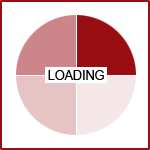How is Your Website's Design Affecting Your Google Rank?
 Once upon a time Google’s search algorithm relied on the density of keywords on a webpage, but not anymore. The current algorithm now prioritizes the user experience much more than keyword density.
Once upon a time Google’s search algorithm relied on the density of keywords on a webpage, but not anymore. The current algorithm now prioritizes the user experience much more than keyword density.
That means filling your site’s webpages with your focused key terms won’t work – it could even ding you, sending your website lower on the results page.
So, what factors do affect organic search rankings?
When Google decides where your website will rank, they look at more than just the search term appearing on the page. Google’s algorithm looks at the overall user experience, specifically five different elements.
This breaks down into:
- The site’s navigation – do the pages connect easily and logically?
- Page readability – are the webpages easy to read, clear and understandable?
- Site speed – does the website load quickly?
- Graphics and images – do the pages feature images and graphics?
- The page’s mobile friendliness – does your website still work well on mobile devices?
While it may be difficult to get to the top of Google's search results even with all of the pieces checked off, it’s nearly impossible to get there without it. To make it easier, you can look at using each of these elements as checking things off of a list.
How to Craft Your Website’s Design to Show Best for Google
As you complete your website design or make adjustments to your webpages, remember that the user’s experience is just as important as the use of keywords about your business and services. In some ways, user experience comes first.
With all types of design, it’s important to look at each piece of your website’s design. Look at both the artistic and technical elements of your website.
Integrate Easy Navigation
Make sure your site has clear and simple navigation. This starts with an easy-to-use menu along the top or side of the site. This should be simple and have clear labels.
But it doesn’t end there. You also want to make sure that you have some links on your page of where website visitors are likely to want to go to next. This could mean linking pages about each of your business's individual services on a page briefly touching on each of the services, or it could be as simple as linking to a contact page at the end of every webpage your site has.
Focus On Page Readability
If site visitors don’t read the pages they’re on, then what’s the point?
The best practice for a well-designed webpage is to focus on simplicity and providing the information visitors are looking for as quickly as possible. You also want to do this simply, in a way that they can understand – such as using language that your target customer would understand, avoiding industry-specific jargon.
Additionally, break it down. Include short paragraphs, short sentences and display the text simply. It’s also great to present the text in different ways like with lists or infographics.
Review Page Load Speed
Few things are worse than a website that loads slowly. Your website should ideally take only one second to load. Any delay in load time can directly affect the conversion rate by 7 percent.
If you’re noticing long loading times on your business’s website, minimize HTTP requests and use of requests, compress images and consider upgrading your site’s hosting.
Utilize Graphics & Images
Images and graphics are a great addition to any and all created webpages. Not only do graphics and images break up text, they can provide information in a more interesting and dynamic way.
Google’s algorithm is currently designed to pick up on the presence of images and put those pages higher on search result pages. You want to try including at least one image on every webpage, as well as alt text on each image.
Plus, using infographics has a bonus: graphics can be easily repurposed for social media posts for additional use.
Make Your Site Accessible on Tablets & Phones
More and more Google searches are being performed on mobile devices. The current algorithm prioritizes sites that are mobile friendly, so your site will end up suffering if it isn’t.
If you’re noticing slow load times or have a hard time navigating your mobile site, it’s time to give it a look.
Start by implementing a responsive design on your website. This should help your website switch between mobile and desktop devices with ease, offering a design that works well with both.
On a design level, you’ll want to make sure that the layout works well on a phone; keep files small, buttons large and text easy to digest on smaller screens. It’s also important to be able to preview the site’s pages on different devices to get an accurate representation of how they’ll look when live.
Don’t Underestimate Web Design
As you try to optimize your business’s website and aim to climb the Google search result pages, don’t neglect web design. The days of keyword stuffing are over and user experience is more important than ever.
As you review your website’s design, consider your site’s navigation, the pages’ readability and the use of images. You’ll also want to check the site speed and review the mobile view. All of these factors will help improve user experience and give you a boost while facing the Google algorithm.
If this seems overwhelming to you, it may be time to bring in someone to help you redesign your website and improve the aspects of your website that are lacking. If you’re not sure, check out our other blog on How to Tell it’s Time for a Professional Redesign.