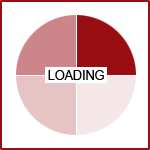The 4 Most Meaningful Metrics for Small Business Owners
 It’s no secret: data is power. The real trick is looking at the right data. It’s important that you focus on data that’s accurate and actionable.
It’s no secret: data is power. The real trick is looking at the right data. It’s important that you focus on data that’s accurate and actionable.
With the high usage of the internet, data is constantly being created and generated. There are hundreds of different metrics to review, but no one is able to look at all of it. It’s essential to pick the right metrics to track and make sense of.
If you’re not sure what data to look at and you have limited time, a good place to start is with these 4 metrics:
- Organic Keyword Rankings
- Overall Site Bounce Rate
- Cost Per Acquisition (CPA)
- Cost Per Lead (CPL)
1. Organic Keyword Rankings
Any traffic that finds your site for free is fantastic, but it’s important to have an idea of what that traffic looks like and where it’s coming from. That’s where checking your organic keyword rankings comes in.
Keywords are a list of words you’ve determined are important to your business, product or service. Then, with one of a variety of available tools, you’ll be able to measure where your website appears on Google (or Bing) when one of the keywords is searched. The higher your ranking, the higher on Google your website appears and the more likely someone is to go to your site from that search.
The best place to be in organic rankings would be on the first page – or in the top 10 for a specific term. Being in the top three results is even better. People rarely look past the first page on Google, so you want to try to be on that page.
2. Overall Site Bounce Rate
A site’s bounce rate is related to how people are behaving on your website. Bounce rate counts the number of sessions ended with only one page visited for less than one minute. A high bounce rate indicates that the people who are coming to your site aren’t finding what they’re looking for.
When you see a bounce rate over 65 percent, it’s time for you to review your website’s most popularly visited pages and see what could be deterring people. Look for missing information, no easy way to navigate and no clear call to action.
3. Cost Per Acquisition (CPA)
To keep it simple, the cost per acquisition (CPA) is the measurement of how much you’ve spent to gain a new customer. It appears as a dollar figure that can be easily compared to the value of the sale.
CPA is the single most important metric to look at. Not only does this metric help you determine if the marketing efforts you’re using are worth it, the CPA allows you to get a look at your revenue in a different way.
This metric is also versatile. The CPA can be applied to the lifetime value of a customer. In some cases, the cost to acquire them is more than the customer spends on their first purchase, but their lifetime value becomes enough to make the higher initial acquisition cost worth it.
4. Cost Per Lead (CPL)
The cost per lead (CPL) allows you to see how much you’re spending on each new lead you get, not just after it’s become a sale. Similar to CPA, CPL allows you to determine how successful your marketing efforts are. It’s a direct way to see how much you’re spending on each potential customer and if you’re gathering leads efficiently.
Making Sense of Your Data
Ultimately, data is only as valuable as the information interpreted from it. Collecting data is only the first step. Once you have collected enough data, it’s important to look for trends and revisit the data over time to see how it’s changed.
Whether it’s weekly or monthly, make sure you take time to analyze these 4 key metrics and thoroughly check in with your business’s performance.
Start Monitoring Your Business’s Analytics Today
As you review your business’s analytics and metrics, make sure that your site is tracking with Google Analytics. It’s a great way to see how your website is performing and what behaviors visitors are doing. While you’re there, make sure you have goals and event tracking in place to help measure conversions and different actions you want visitors to perform – like filling out a form.
For more help on using Google Analytics, check out our blog: The Digital Marketing Toolkit, Part 2: Analytics and Webmaster Tools.